Beginning with version 3.57 of the InDesign plugin, we have introduced new functionalities to streamline your project workflow and enhance your Webpublication experience.
In the "Project Finalization" section, you will now find additional buttons that enable you to duplicate your project and generate publication preview links directly in your Drive or Webpublication account.
Save online
The "Save Online" button is used for the first export of the publication, as well as for each update.
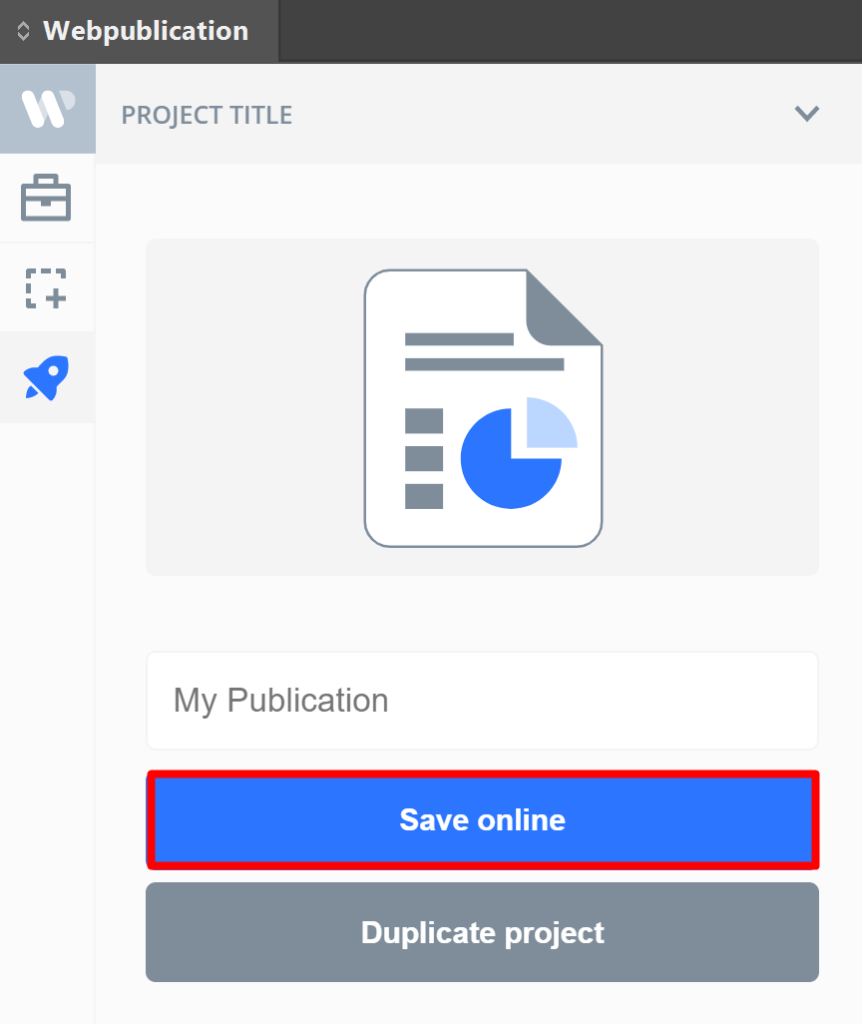
Duplicate project
The new "Duplicate Project" feature is recommended if you are creating publications from the same template.
This way, the INDD file, as well as the link of the publication will be duplicated. The new link will be created in your account and the new INDD file will be generated and saved on your desktop.
The same principle must be used when creating INDD pop-ups. If you create an INDD pop-up, export it via the platform, and then use it as a template for the next one, the content will be updated in the original pop-up, since it is already linked to the component created on the platform. Therefore, it is necessary to use the Duplicate function to generate a separate and independent pop-up.
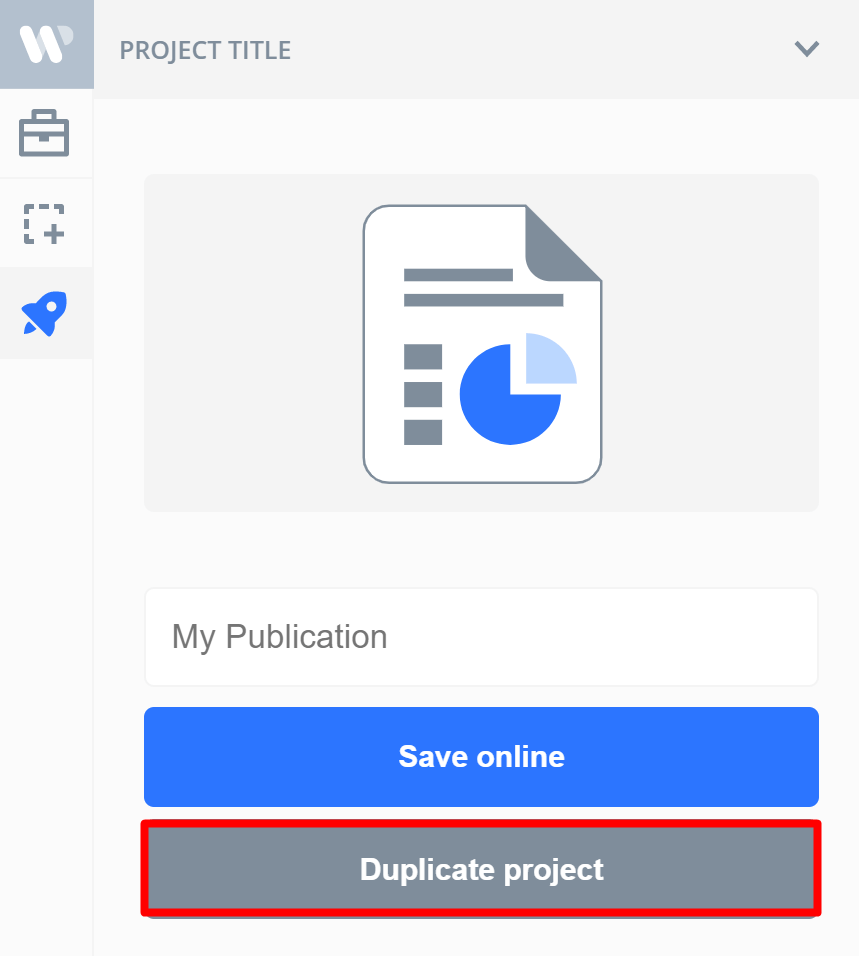
Preview Active page
If you want to preview the active page of your publication without exporting it, the "Preview active page" button will redirect you to the active page which will be opened in the browser.
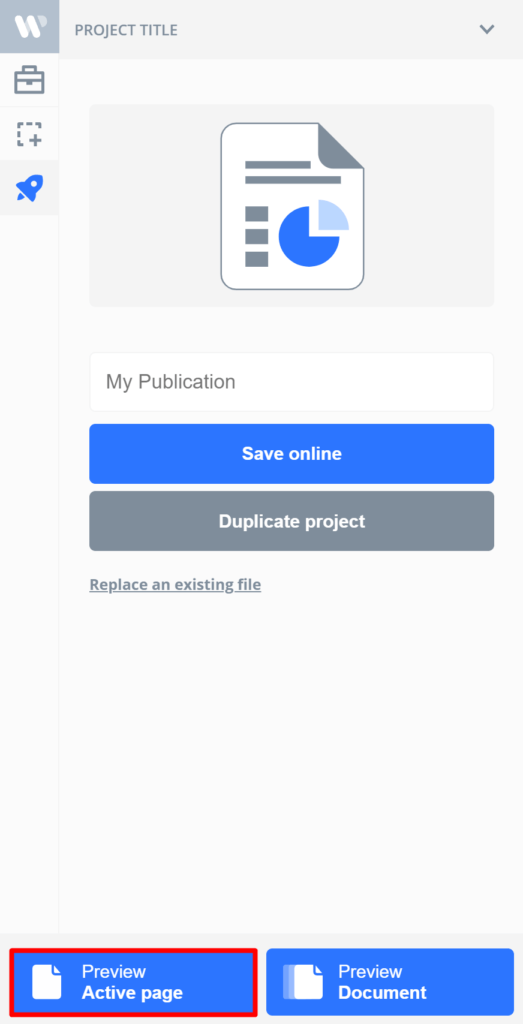
Preview Document
The last “Document Preview” button will generate a preview link for your publication in your drive, which will be marked with a small eye. (This is not the main link of the publication, but a temporary preview link that will not impact the publication)
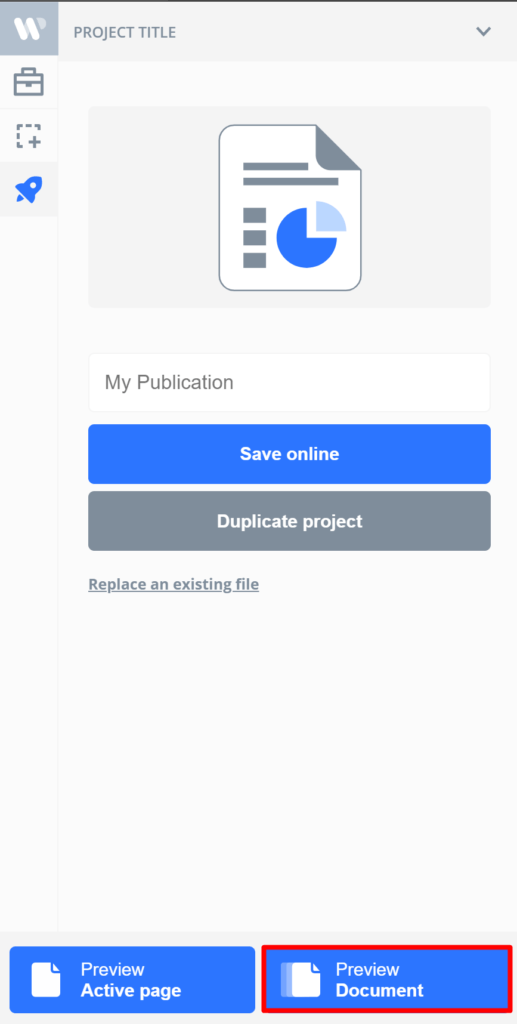
NB: If the preview link is not relevant/useful to you, you can delete it, this won’t affect the main publication. This preview link should not be published. (only the main publication will be published)



No comments.