Opening web pages and files
Opening in the same tab allows additional information to open in the same browser tab where the publication is being viewed. This makes it easier for the user to see extra content that cannot be displayed on a page of the publication, but it causes them to leave it.
To do this, you can have your resource (image, document, or video) stored in Google Drive, on your desktop, or use an external link. Then, connect this element to the InDesign file using the plugin:
- In InDesign, create and select a Rectangle Frame in the area where the user should click, or design and select a button created with the Buttons and Forms tool in InDesign.
- In the plugin, click on Enrichments, then select Open in a New Tab. In the options window, connect your file or external link.
Linking an Email or a Phone Number
To link an email, the URL you need to enter is mailto:name@example.com (replace name@example.com with your email address).
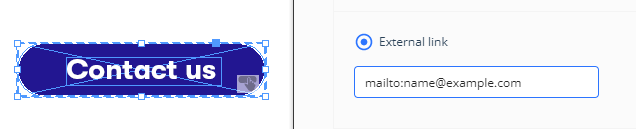
To link a phone number, the URL you need to enter is tel:+441234567890 (replace +441234567890 with your phone number).
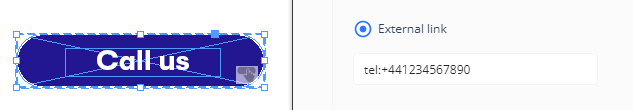
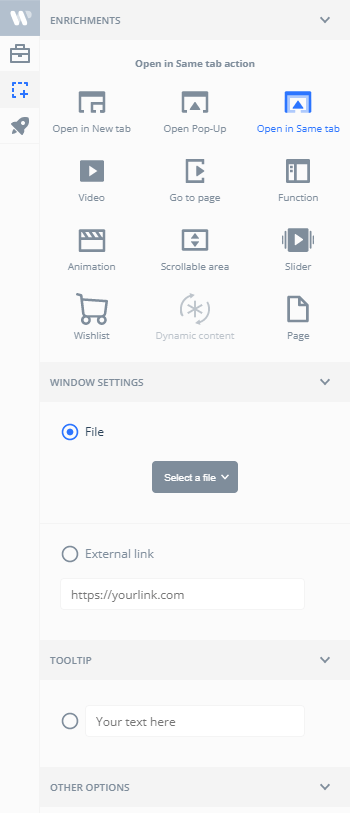



No comments.