In order to create the rollover effect, here are the steps to follow:
- Create a rectangular block with the rectangular tool for the button.

2. Create a text box with the Text tool.

3. Group the two action areas (the button and the text) and associate them.
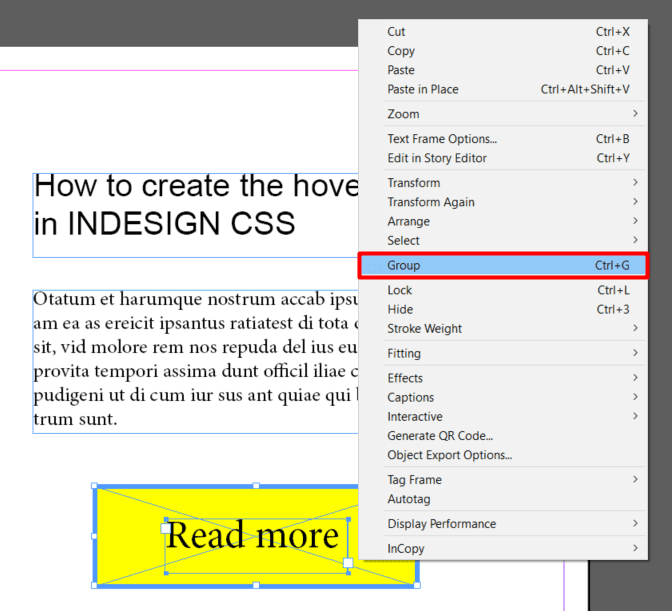
4. Open the “Buttons and Forms” window and create the button. In the Appearance section you can choose a different layout for each of the possible states: Normal, Rollover and Click.
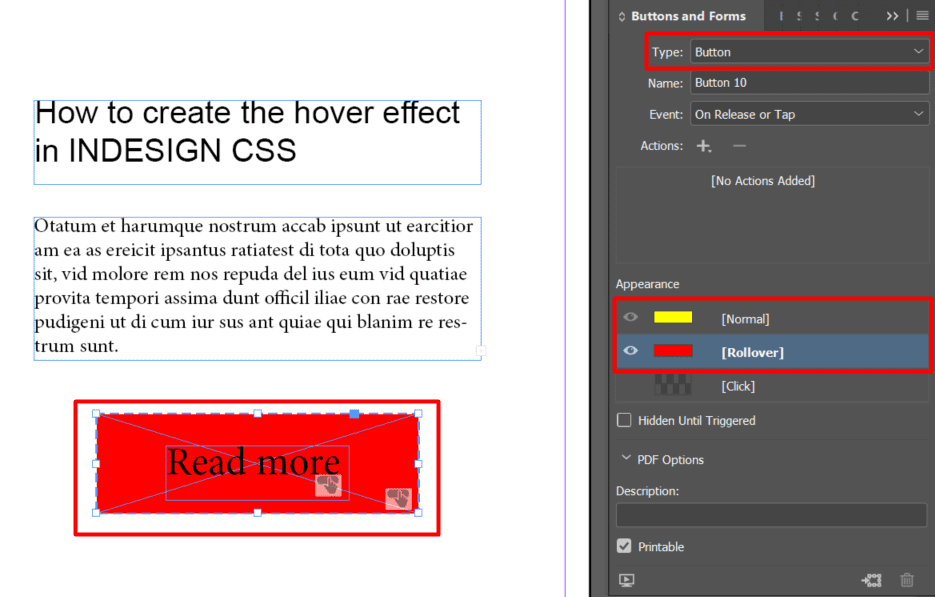
For more details you can also watch our video tutorial on Webpublication Academy - How to create buttons with rollover effects



No comments.