The scrollable area is a feature that allows users to read more content through a scrolling gesture, either using a mouse/trackpad on a computer or a swipe gesture on mobile devices. It is very useful for displaying large amounts of content while optimizing readability on mobile devices.
Create a text box or object in InDesign, then Paste it inside a Rectangular Frame that is smaller than the content. Leave some right margin in the content to avoid the scroll bar (generated by some browsers) covering any text.
3. Finally, select your Rectangular Frame, and in the plugin, under the Enrichments section, enable the Scroll Zone function. This will automatically create a scroll system for your text or object. You can see how it works by publishing the project or creating a page preview in your browser.
UX pro tip: On Mac computers, some Windows browsers, and mobile devices, scrollbars are often hidden. Consider adding a call to action that lets users know they can scroll in that area.
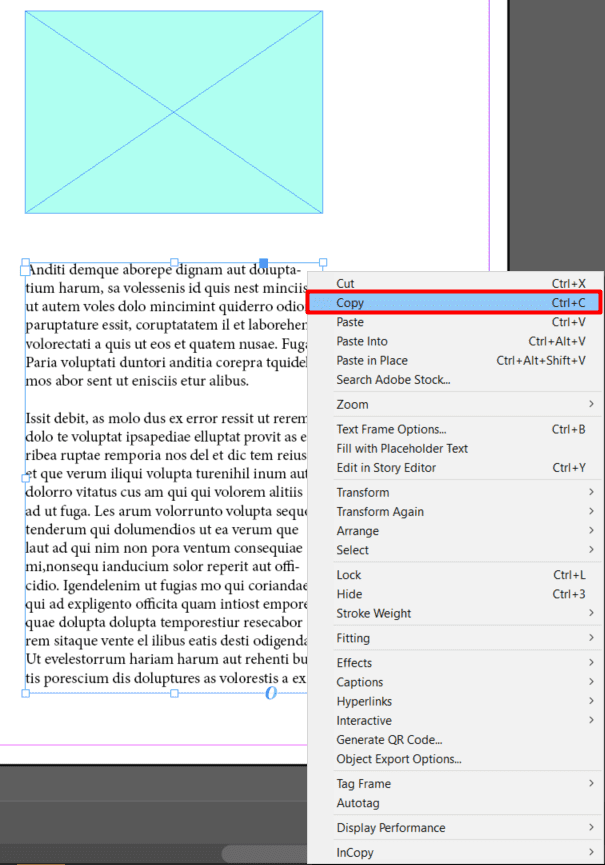
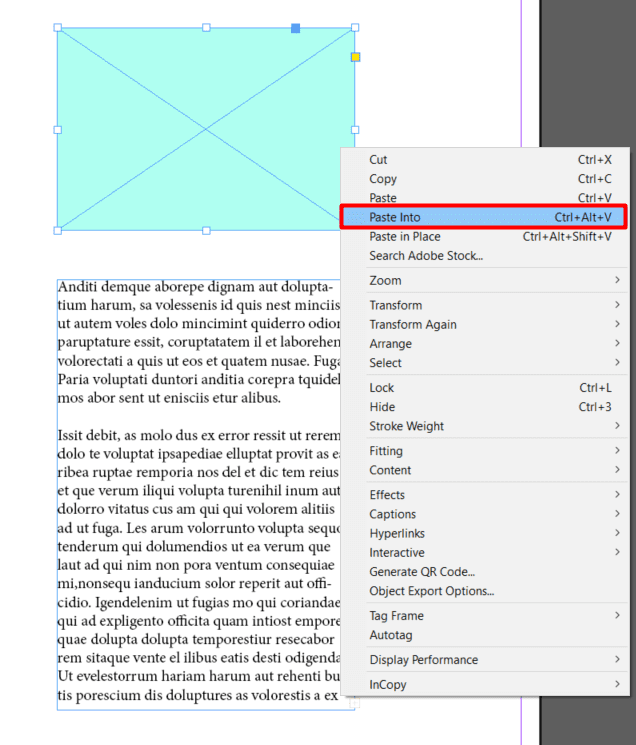
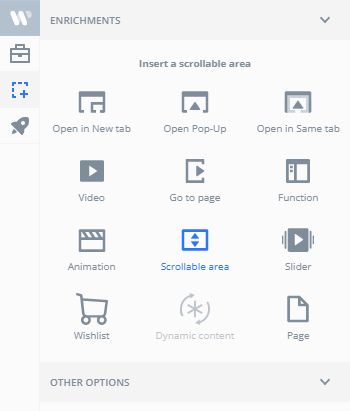



No comments.