In order to create a responsive popup, your INDD file must have a size of 1920px for large screens in order to be adapted afterwards for smaller screens. The format has to be set within the same INDD file.
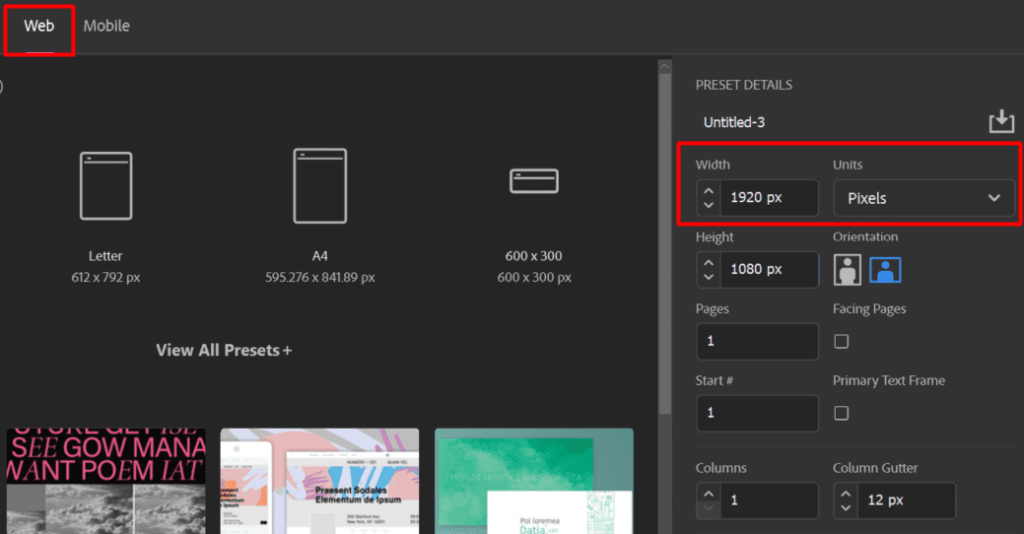
- Create a new document
* The height of your document may vary depending on your content. You can set it up from the beginning or you can change it as you advance on your project.
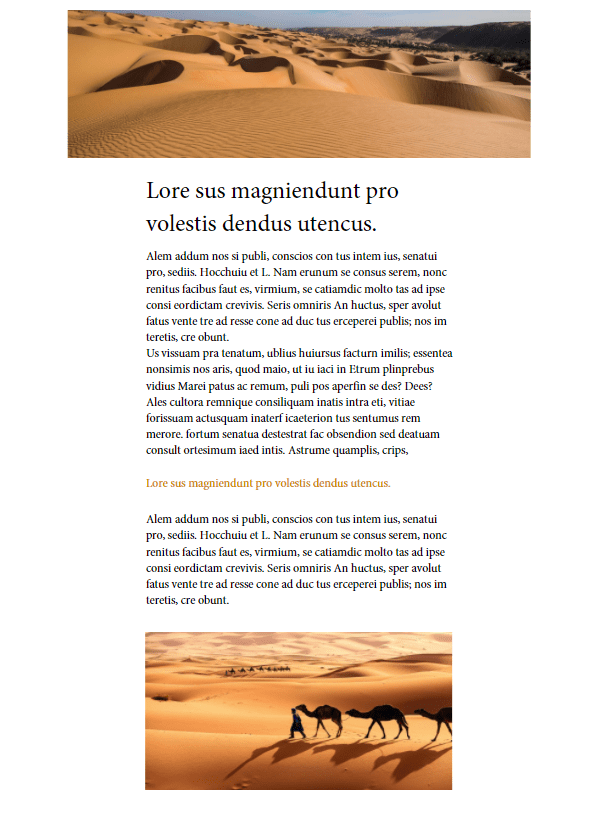
2. You can manage the settings from the plugin in order to ensure the proper functioning and adaptation of each element for all types of screens.
* The Responsive effect works in a cascade, top to bottom, so on smaller screens the elements shrink their margins and move downward, pushing the rest.
Every element has to be created separately, (title, paragraph 1, paragraph 2, image etc.) since the spaces between them are manually adjusted, separating the areas.
This way, when the margins are reduced, all the spaces previously created will be preserved.
*You can choose any style for your popups, as in the example below, but you also have the option to delete an element (some quick-read popups do not contain a header image).
In this example, first you have to configure the behaviour of the header image.
In the plugin, there are two options:
- For smaller screens, you have the option to reduce the margins towards the center, preserving the element's height (Banner option)
- You can enable the other option (Scale) to reduce the size of the image proportionally, without losing the original layout.
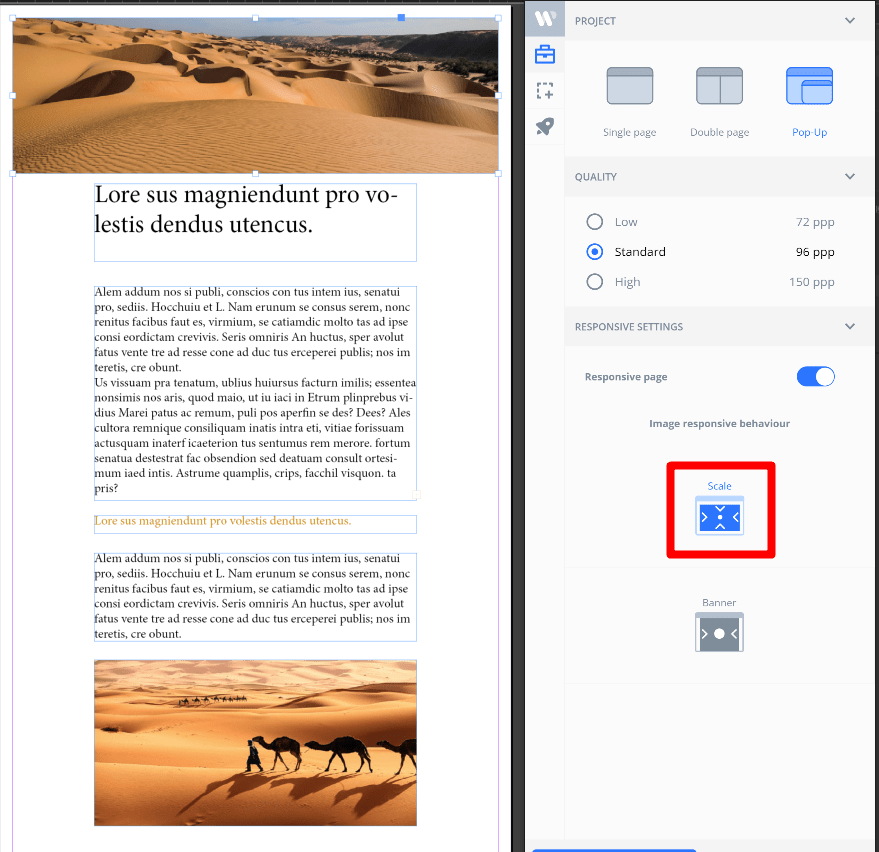
Regarding the text, you can apply and use different styles for each area.
In the plugin, you have the option to configure the text size for each type of screen.
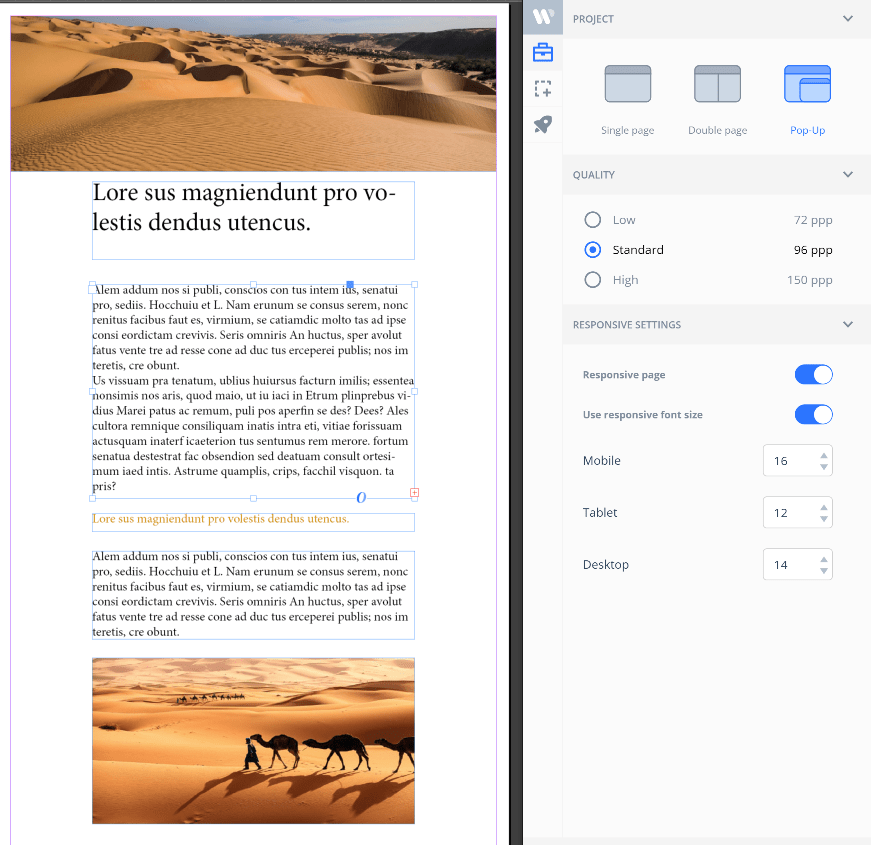
After that, you will have to configure the bottom image, just like the header image.
You can configure the behavior of this element by using the Scale option, which allows the image margins to be reduced proportionally, without losing the original layout.
Regarding the normal popups (adaptive and non-responsive), you can create multiple popups in the same INDD file, but all of them must have the same width. For the popups with different widths, you have to work in another INDD file.
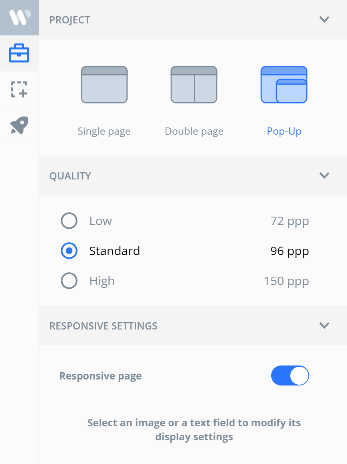



No comments.