What Is a Playlist?
A Playlist is a collection of pages included by reference from different publications within the same user account. This feature empowers account managers to effortlessly combine pages from multiple publications and reorganize them to suit various needs.
A common use case: Catalogues. A company may have several smaller catalogues, each representing different product lines. With Playlists, they can create larger catalogues by grouping product lines by type, or even compile a comprehensive catalogue containing all their products. Playlists make it easy to include a single page from one publication into an unlimited number of playlists. What’s more, when a page is updated in its original publication, the change is automatically reflected across all playlists where it’s referenced.
A practical example: Imagine a company with two digital catalogues—one featuring clothing for adults and children, and the other showcasing sports equipment for both age groups. With Playlists, they could quickly create a new catalogue that features only clothing and equipment for children, or another for adults. They can also build a comprehensive catalogue combining both original catalogues or even create a highly specific playlist, like one showing only children's t-shirts. Any updates to pages in the original catalogues will automatically update across all playlists where those pages appear.
Publishing your Playlist: Once a Playlist is created, it must be published to become publicly accessible. If the Playlist contains pages from unpublished publications, those publications will automatically be published when the Playlist goes live. Each Playlist is charged separately based on the account's subscription plan, and like any other entity, Playlists can be shared, added to apps and galleries, or accessed offline via the Uprez app.
How to Create a Playlist
Creating a Playlist is simple and can be done in two ways:
From Scratch: You can create a new Playlist by selecting the "Create" menu in Drive. The system will guide you through choosing the publications and pages you want to reference in your Playlist. Afterward, you can reorder the pages, remove or add new ones from different publications. There’s no limit to how many pages you can include—just ensure there’s at least one!
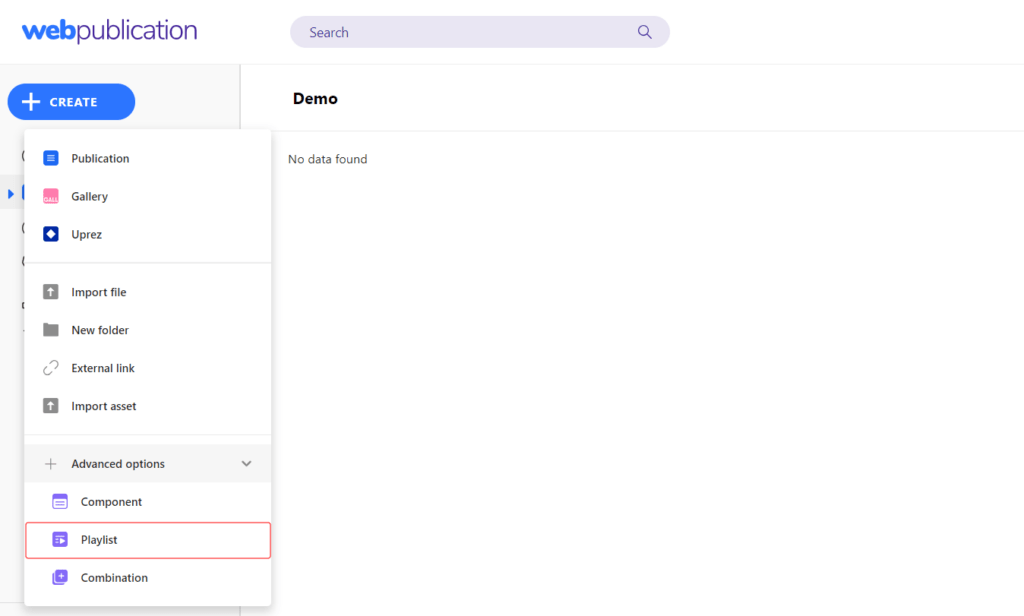
Using the Combine Action: Another way to create a Playlist is by using the Combine option in the Enrichments tab. When users add new pages from the editor to an existing publication, a new Playlist is automatically created. This new Playlist includes references to all pages from the current publication and the selected pages from the source publication.
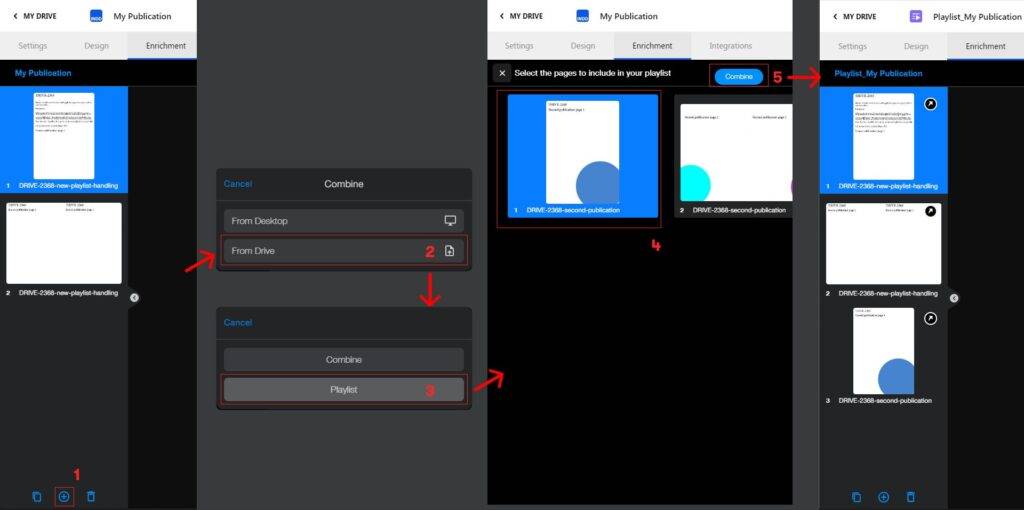
What Is a Dynamic Playlist?
Dynamic Playlists offer a more flexible way to display specific sections or pages from a single publication without creating a separate Playlist. This feature, available through the customer success team, allows users to filter and reorder pages based on URL parameters. The filtering can be based on page numbers or predefined sections within the publication.
A potential use case: Imagine a catalogue with a Wishlist feature. When users select and share specific products, the link they share could lead to a dynamically generated Playlist that shows only the relevant pages with those products, plus essential pages like the cover or introduction, which can be pre-configured in the Wishlist settings.
This example demonstrates a link to a product that was shared from a Wishlist via email. When the link is opened, the selected product appears in a popup. Once the popup is closed, only five pages from the original 53-page publication are displayed—these include the cover pages (marked as important) and the page featuring the selected product.
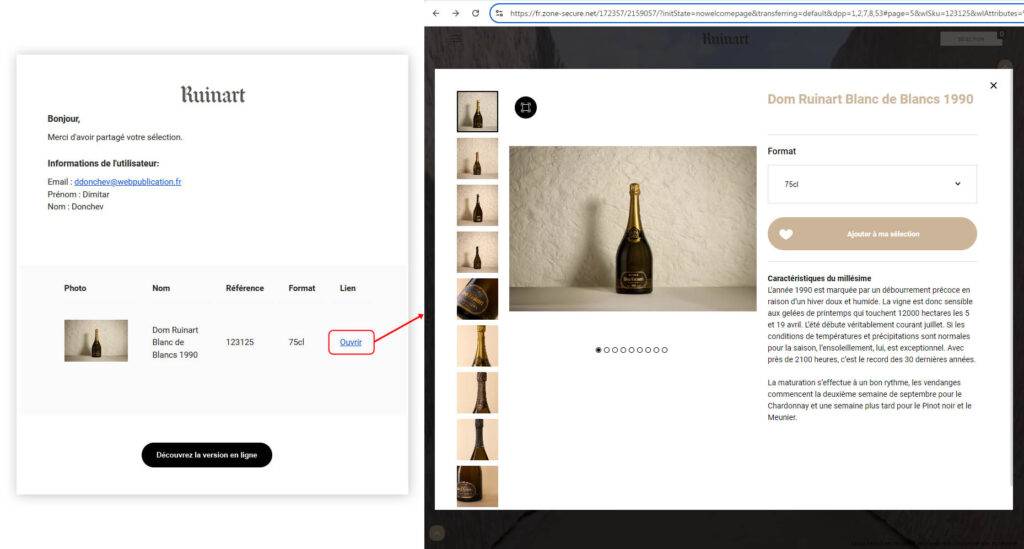
Conclusion
The Playlist feature is a powerful tool for organizations that manage large volumes of digital content. It offers the flexibility to reorganize and repurpose content without duplicating work or disrupting original publications. Whether you're managing complex catalogues or simply want to create custom content collections, Playlists streamline the process, ensuring that any updates are reflected everywhere instantly. With additional features like Dynamic Playlists, the possibilities for customization and content management are endless.
Take advantage of this innovative tool to efficiently manage your content and enhance your users' experience.



No comments.