The Webpublication platform allows you to restrict access to your publications.
Securing Your Publication Hosted on Our Server
To enable this security method from the platform, Edit the Publication and go to Settings > Advanced Options > Security and select one of the available options.
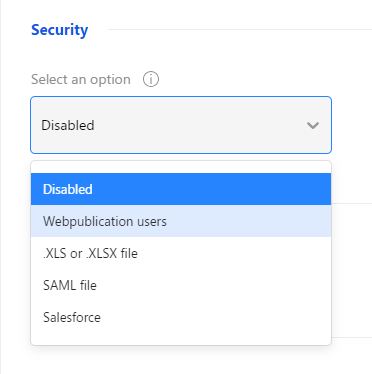
Webpublication Users
This security method is designed for accounts that distribute their publications through a Uprez application. In this scenario, users must log in to access the application’s content. If an unauthorized user tries to access a publication using its direct URL, they will be redirected to the application’s login page.
However, sharing the publication with external users is still possible through the share functionality within the application. In such cases, a unique pin code is generated and sent to the recipient. This pin code enables the sender to track whether the recipient has viewed the publication. A link containing a pin code is intended for sharing with individual prospects and should not be made public. To ensure this, pin codes are valid for 1 year and can only be used a limited number of times (200 times by default).
Securing Your Publication Using an Excel File (XLS or .XLSX)
Once you’ve selected this option:
- Download the sample XLS file;
- Fill in the file with the usernames and passwords you want to assign;
- Upload the file to your publication.
- If the Excel method is used on publications included in an Uprez application and the content access is controlled using security tags, the tags must also be defined in the Excel file.
SAML / Salesforce Security
Select the SAML or Salesforce option, download the Identity Provider metadata .xml file from the selected provider, and upload it to your publication.
IP Security
Another available option for securing your publication is IP address filtering, which restricts access to specific IP addresses by whitelisting or bans particular IP addresses by blacklisting.
* To remove security from your publication, simply deactivate the selected security option.



No comments.