Concerning the URL customization, you have the option to customize the entire URL, the first part or the second part of the URL.
Our solution generates default URLs like these:
https://fr.zone-secure.net/123272/1177126
or
https://secure.webpublication.fr/123272/1177126
Define a custom domain or subdomain for your publications
For the example below, the subdomain of vinci-immo.com is “plaquette”:
http://plaquette.vinci-immo.net/1177126
In order to customize the first part of the URL address, you have to go on the Settings section => Customize address => Define a custom domain / subdomain.
Fill in the field. For our example: plaquette.vinci-immo.net
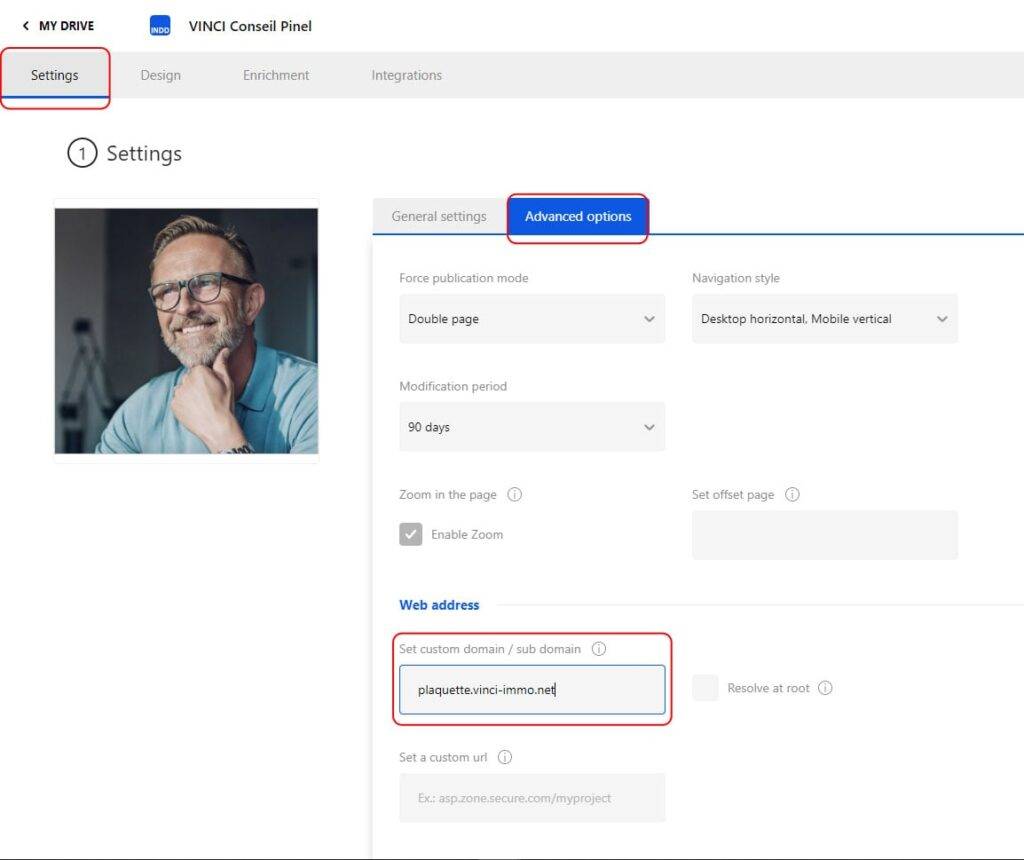
On your side, you need to configure one of the following DNS entries (ask the person who manages your domain name):
1) CNAME DNS record for the subdomain that points to fr.zone-secure.net (Preferred)
OR
2) A DNS record pointing to our IP address: 87.98.188.233 and an AAAA record 2001:41d0:203:b356::
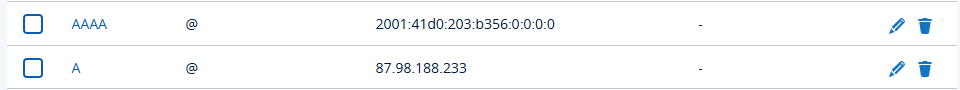
This custom domain will work for all your publications from your account.
You can customize the URL of your publication
https://fr.zone-secure.net/123272/.cnat-guide-pinel/
The client added the name of the guide cnat-guide-pinel.
In order to customize the second part of the URL address, you have to go on the Settings section => Customize the address => Define a custom URL.
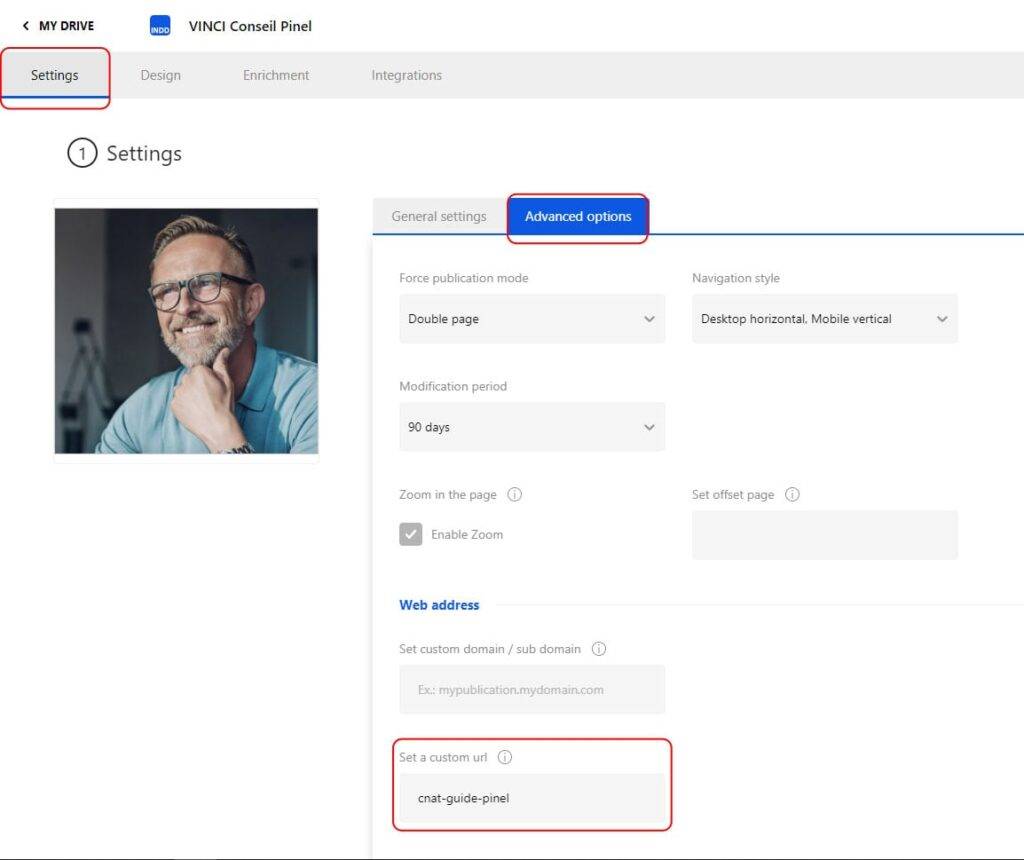
Define a custom domain or subdomain and customize the URL
http://plaquette.vinci-immo.net/.cnat-guide-pinel
You can check the URL of the custom project in the “Integration” section.
The publications with a customized URL or subdomain will remain accessible from the non-customized address.



No comments.