You have the option to host your publications and galleries on your server by generating a master file through the Webpublication platform.
After publishing your content, click "Edit" to access the Settings page. You can create your online master from the "Integrations" tab by navigating to the "Master" section. Then, click "Send the link via email".
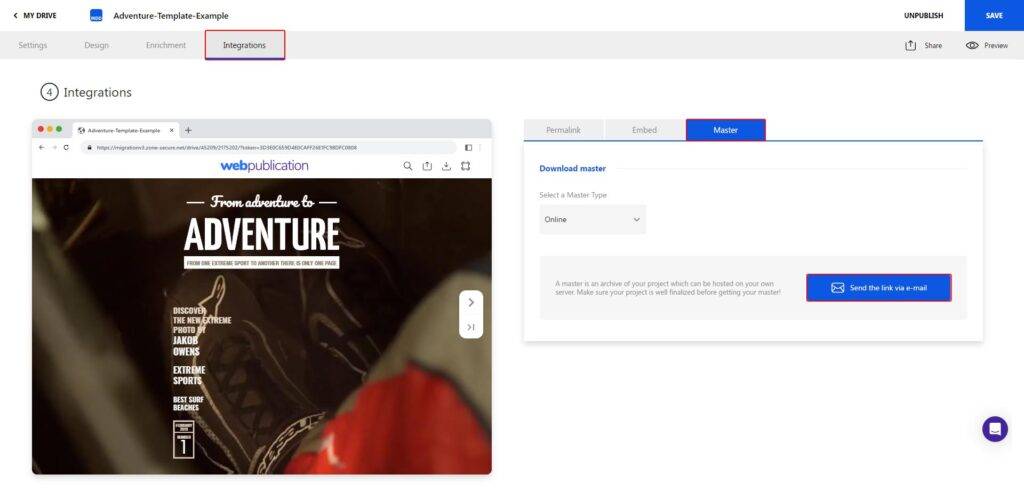
To download the master file, you will need to enter the final URL of your publication. This ensures that the resource is displayed correctly when shared on social networks. If you do not yet have the final URL, you can proceed by simply confirming.
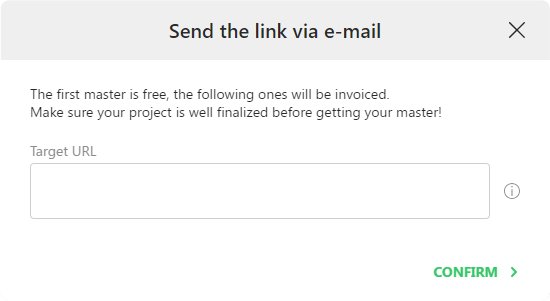
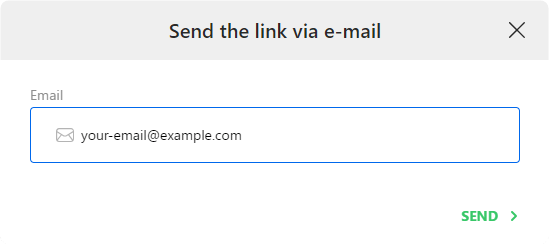
After downloading the master.zip file, extract its contents and upload them to the designated folder on your web server. The master.zip file also includes a readme document with detailed instructions on the steps to follow.
Important:
- The first five master files are free. After that, 10 credits will be charged for the ability to download 5 additional master versions of your publication.
- The master download link sent via email is valid for 60 days.



No comments.