Uprez
Combining by reference
Publication pages can now be combined as a reference, allowing dynamic updating of content.

This feature can be enabled for specific accounts upon request. It is important to note that in order to take pages from another publication, the "source" publication should first be published. To access the feature select the Combine button (+) in the Uprez Editor, choose "From Drive" and then "Pages selection" from the popup.
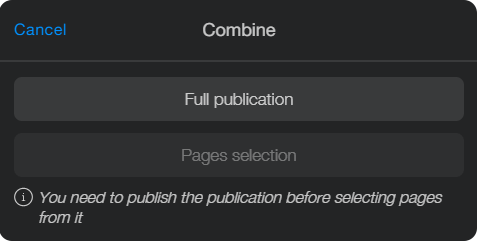
Other fixes and improvements
- Ignore the links of the type "Open in new tab", "Open popup" and "Open in same tab" in the Uprez editor. Previously they were wrongly treated as Go to Page links.
- Prevent the automatic session renewal attempt on galleries, because they are publicly accessible by default.
Plateforme
Handle publication locks
In a co-working environment, when a user starts editing a resource it becomes locked for all other users. If another user attempts to edit the same resource they see a popup warning them that the resource is currently being edited. In that case they have the option to unlock the resource and take over the editing, or let the other user continue working on it.

Allow the updating of products in wishlists using an xls file
A button has been added to the publication settings pages allowing account managers to update the wishlist products.json by uploading a new spreadsheet with product data.
Better handling of HTML snippets
The content inside <style> and <script> tags used to be validated by xml parser which sometimes lead to incorrect results. This problem is now resolved.
Plugin
Fix bad styling appearing on some editable text fields
Some editable text fields exported from InDesign appeared with unnecessary borders. This issue is now fixed.

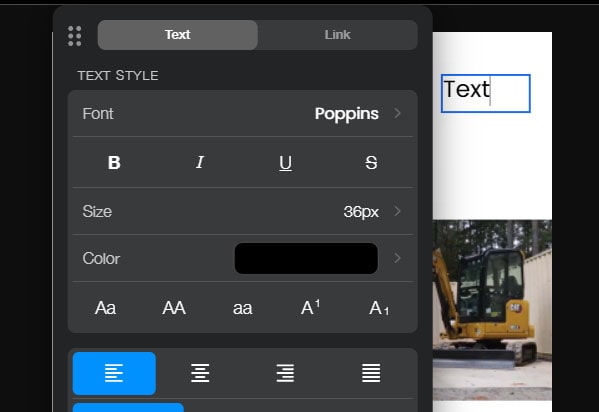
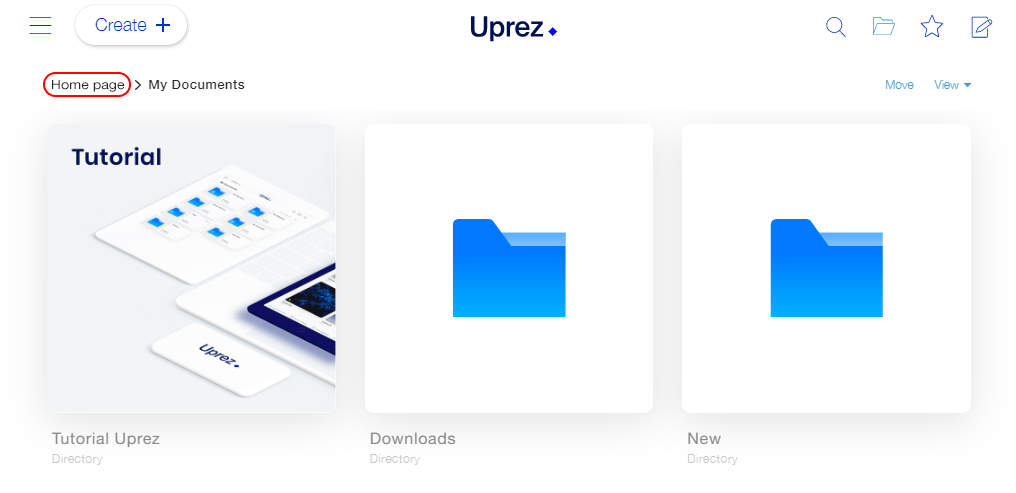
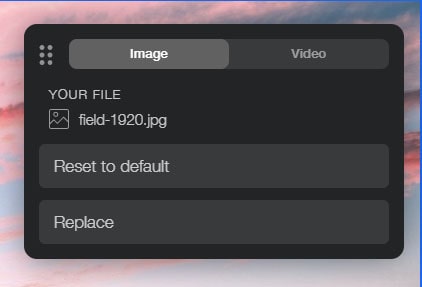



No comments.