Uprez
Master publication
It is now possible to create copies and edit publications which were created via our inDesign plugin. The editable elements need to be marked as such from the plugin and the initial publication has to be marked as "Master publication" from "Uprez template" section on Settings screen.

More options for account managers
Account managers now have control over all the content (not only their personal folder) from within the Uprez app
Editable button states
Buttons can now be edited and each button state can be modified separately.
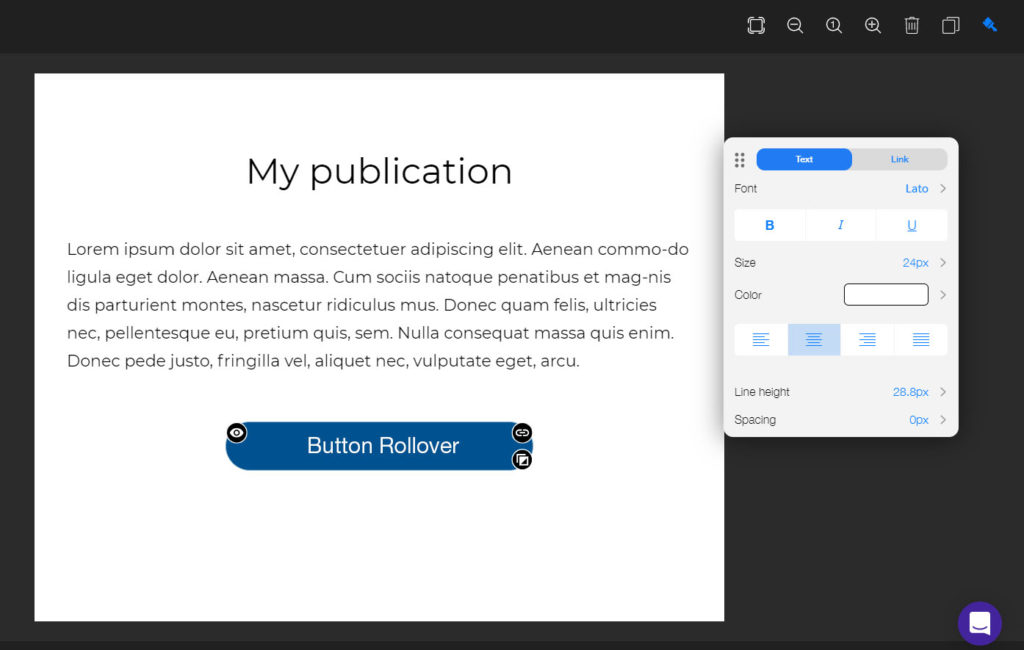
Improved user experience for sliders
Slider controls are now scaled in proportion with the size of the page containing the slider. Additional improvements were made to the zoom mode on mobile devices, slide transitions, close button etc.

Search parameters are now cleared automatically
The last search term is no longer retained in the form after it is submitted. Tag selections in the search are cleared too.
Improved handling for thumbnails
Now the thumbnails are always downloaded with the most suitable resolution.
A problem with scroll bars on editable text areas appearing on some devices was fixed
Windows devices were not scaling the editable text fields properly after they were modified resulting in an unnecessary vertical scroll bar. This case is handled with hotfix 3.52.3.
Platform
Uprez Free URL
For Uprez applications with "Webpublication users" security, it is now possible to create a "Free URL", i.e. URL that could be shared with anyone. The access to specific folders/resources could be filtered by using security tags configuration, so a single application can be used for both private and public usage. This way the management of content that is shared publicly and the one used for one-to-one demos could be managed in the same application to ease the process.
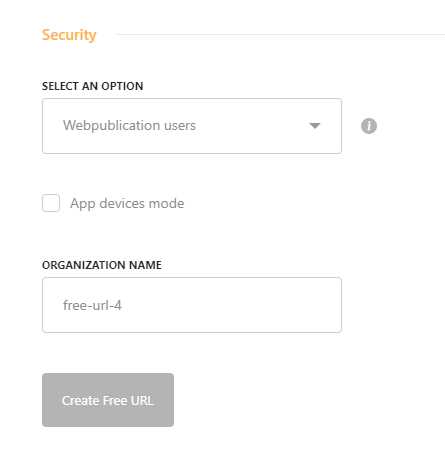
Share with PIN via publication form
When a publication is opened from admin, it could be shared with a PIN code as a demo from the publication's share form.
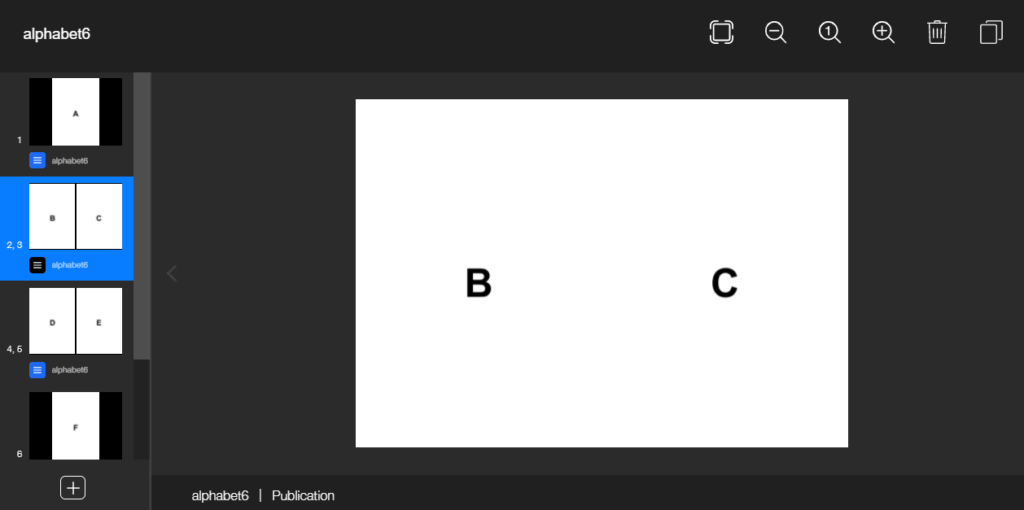
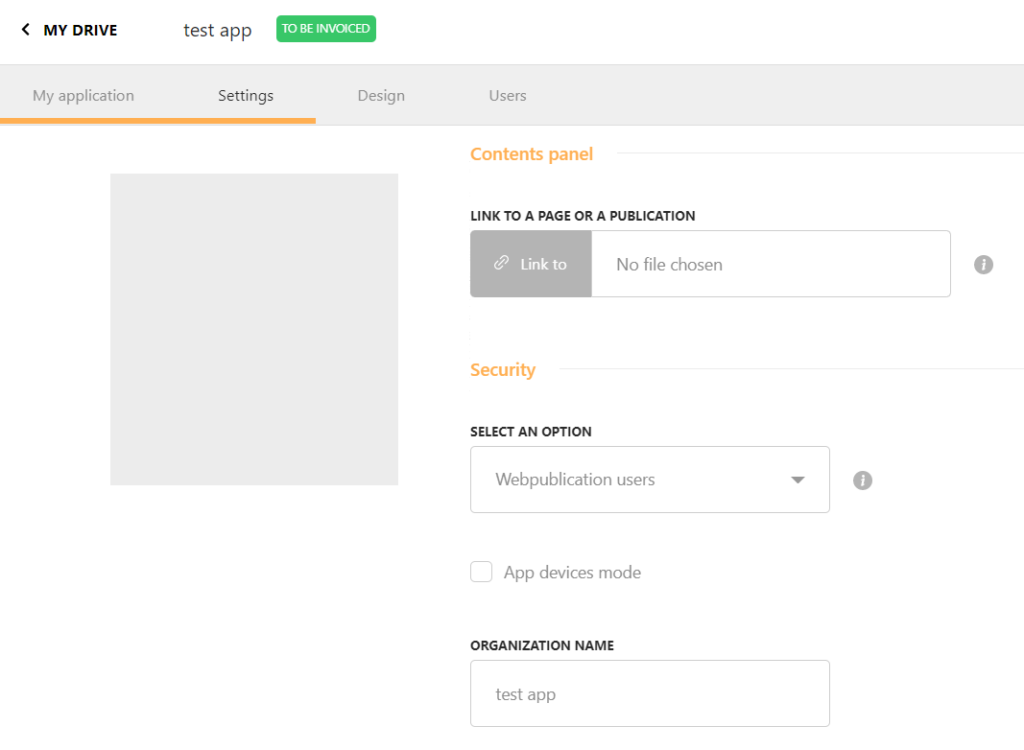



No comments.