Plugin
A new Slider enrichment
We are proud to introduce our new interactive Slider feature. The slider is very versatile and can be used with images, video files as well as youtube videos. It is mobile friendly with swipe and pinch-zoom actions and it can be viewed inline and in full screen mode. The sildes can be easily created, edited, deleted and re-ordered.
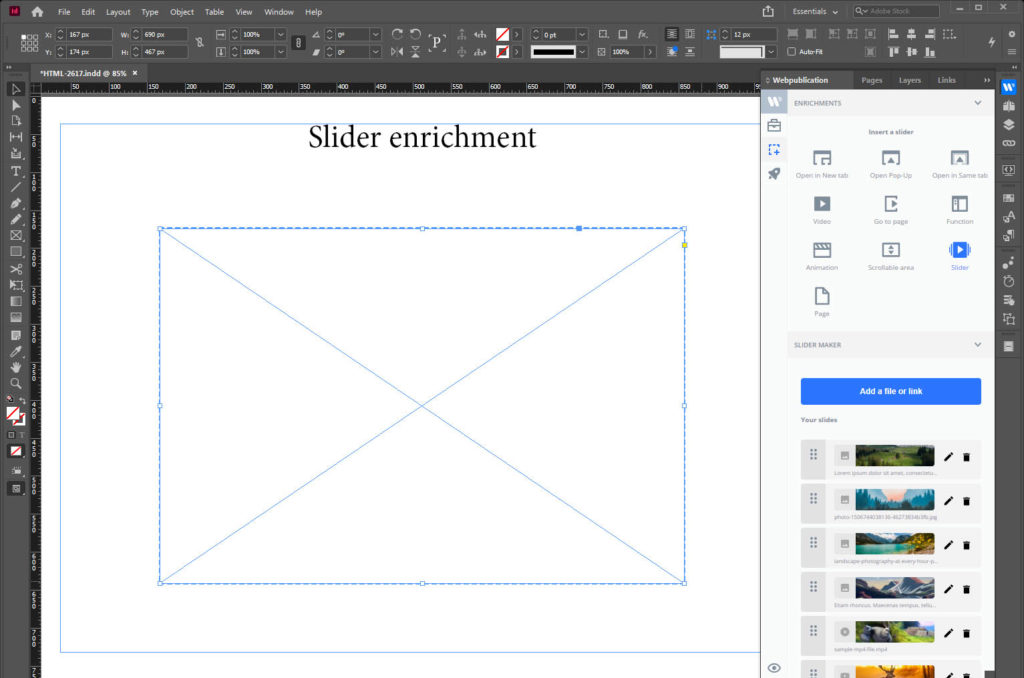
Uprez
Modify Email links
We can now edit email links on images, buttons and text fields. It's even possible to pass additional "mailto" parameters like this: email.address@example.com?subject=subject&cc=cc@example.com
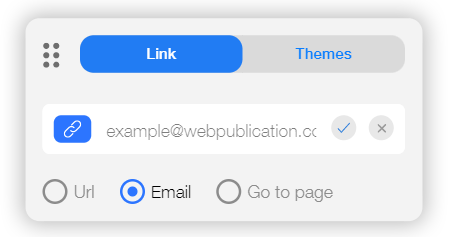
Open a publication from another publication in offline mode
In your publications you can now create links to other resources in the same Uprez app. This way the publications will open inside the application instead of a browser tab. If the resources were made available for offline use the link will work even without internet connection.
Dependencies are organized better
We have added a Sources folder in "My documets" for all the dependencies of the publications. The dependencies will not show up in the "New" page because only library resources are featured there.
Share - Copy links
The "Copy links" functionality is changed when there is only one resource to share and we use "Plain text" option. Now we only copy the URL of the resource without its name. This way the URL can be used directly to either open in browser or include as a hyperlink on some part of an email.
Download draft proposals
It is now possible to make all propsals (draft and sent) available offline.
"Download all" feature improved
When you click the "Download all" button situated on the Parameters page, a new widget appears in the bottom right corner of the application. The widget shows the number of items which were downloaded and gives you a convenient link to the Downloads folder in case you wish to see which items were already downloaded and which one is currently in progress.
If the download process is interrupted by minimizing or closing the app, a new button appears inviting the user to "Continue" the download. The widget also reminds the users that minimizing the app during the download process is not recommended.
Another improvement is the new progress bar which appears at the top of the resource which is being downloaded. You can still open the online version of the resource while the download is in progress.

Download speed optimization on Windows
The download speed of our Windows application is significantly increased.
Platform
Improved downloadable PDF
The generated downloadable PDF files for newly created or reprocessed ePub publications will have improved text quality. Now the texts will be stored as actual text data instead of being rasterized, and the used web fonts will be rendered better. That results in improved document quality that is suitable printing or for reading offline.
Open specific Uprez/Gallery asset from publication
For publications or proposals inside Uprez application or having a linked Gallery, it is now possible to add a link to a specific resource inside the application or gallery. The configuration is available in the Plugin for page links and in Admin -> Menu manager for menu buttons. The behavior of the link with a selected asset will be as follows:
- in Web version the reader will open it in the correct target(popup / new tab / same tab)
- in Uprez application the asset will be opened in the main app window
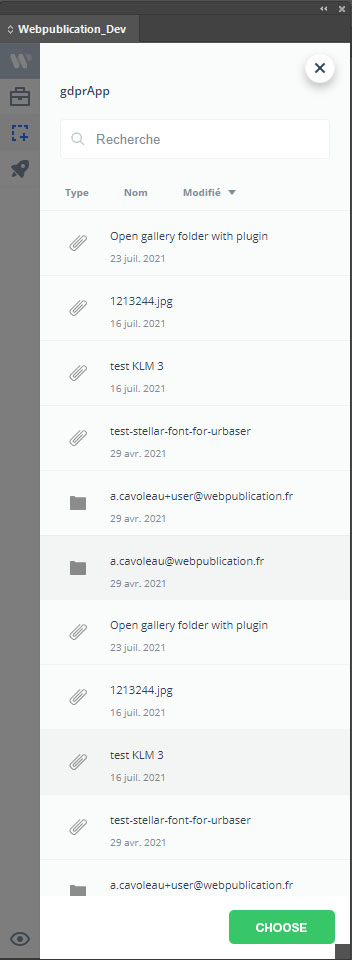
Source files grouping
When some files are uploaded to be used inside a particular publication or proposal, these files will be stored inside Sources folder. This way the files will be grouped better and will provide easier browsing experience.
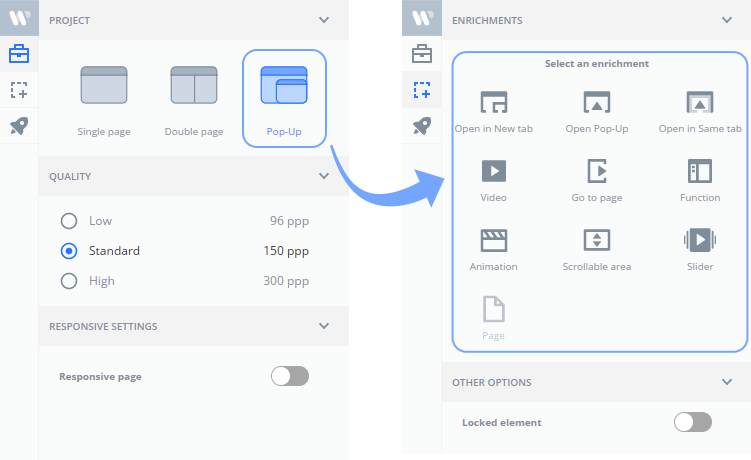
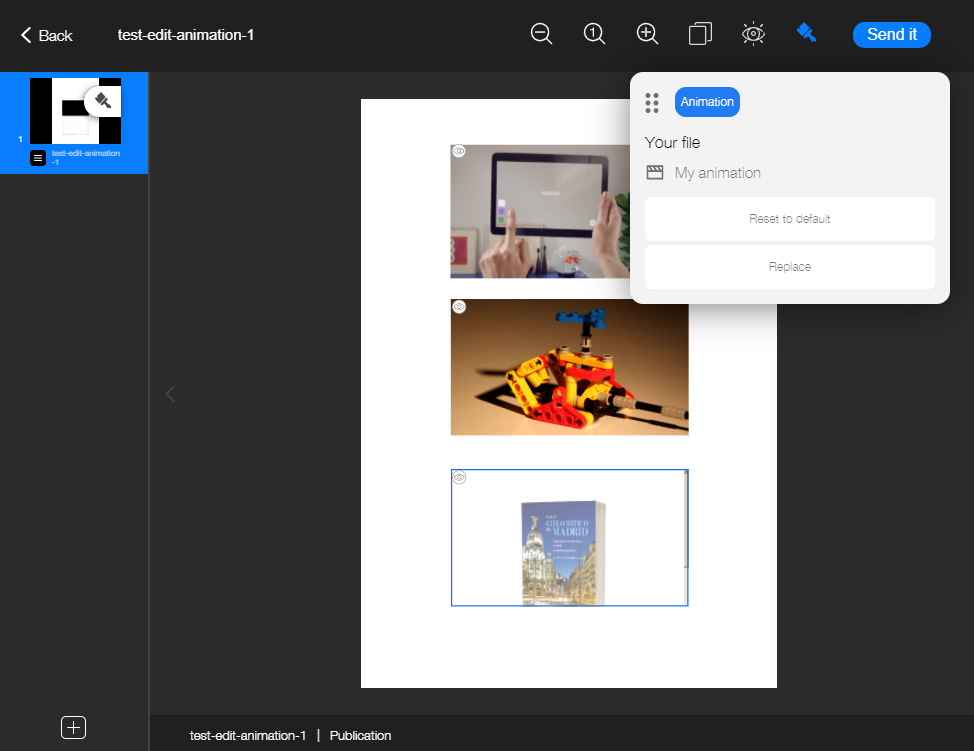
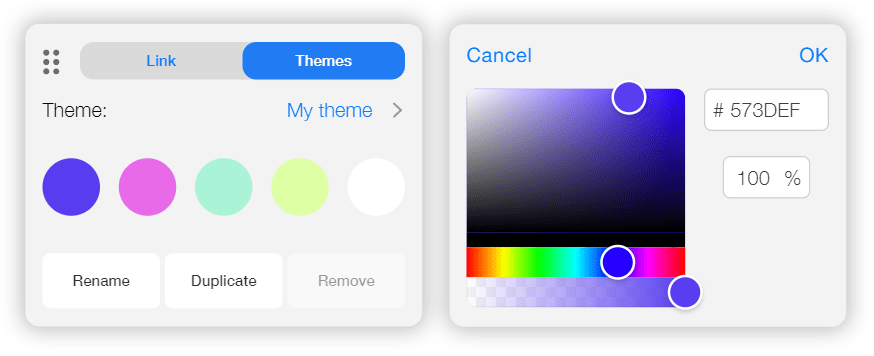
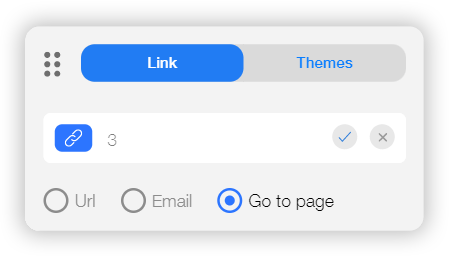
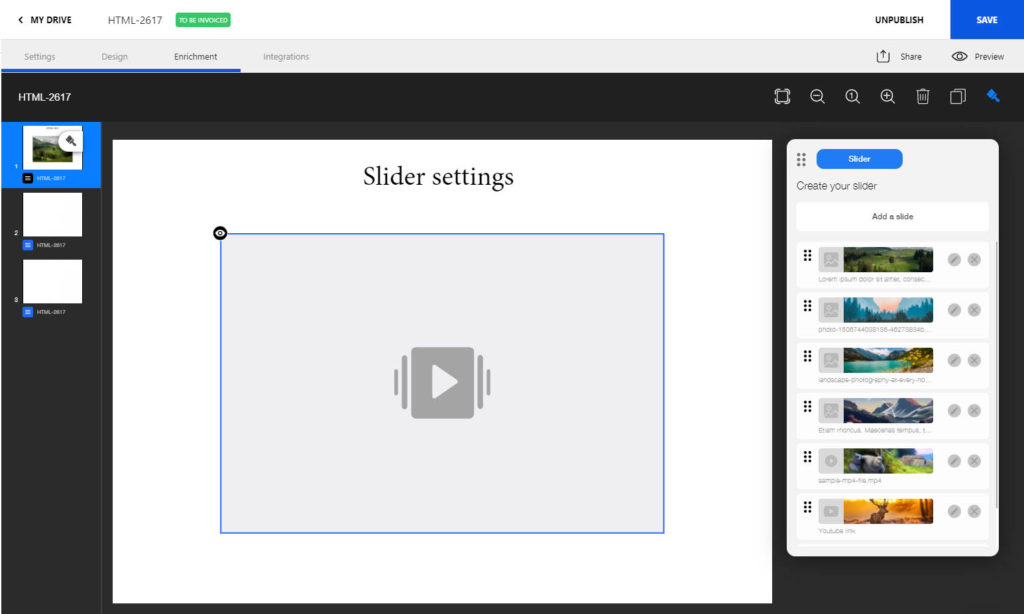
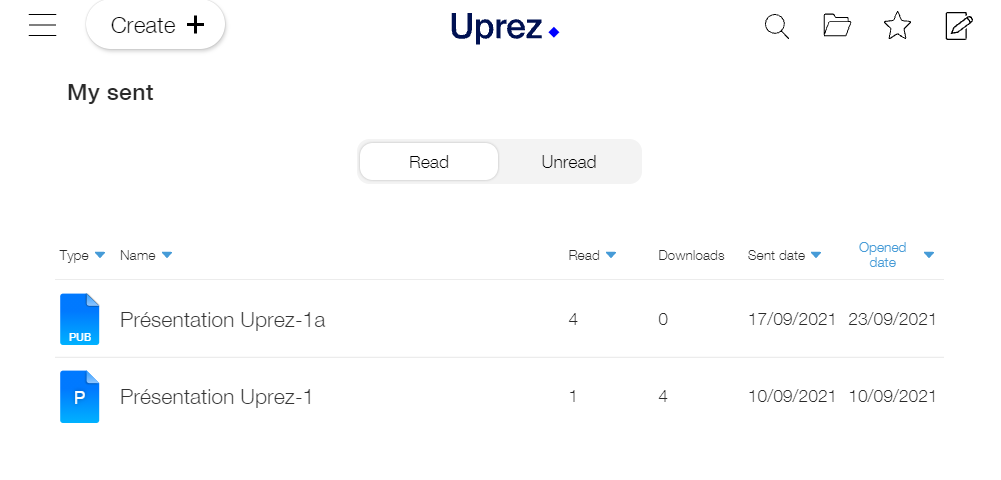

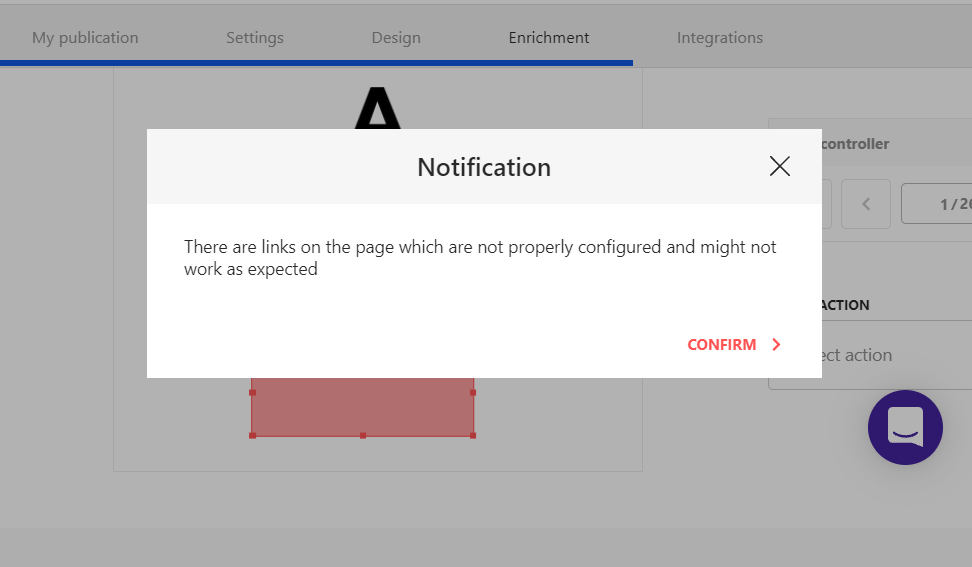



No comments.