- Case 1 (No integration):
- When there is no currently enabled email integration we display a button to integrate. Once that button is clicked, we show a popup with 1 field which is populated with the currently logged in user’s email. The user can change that email in case it’s an alias or they want to integrate another one.
- Once the user clicks on the integrate button in the popup, the user is redirected to an external service provider. When the integration is completed successfully the other tab is closed and “My profile” page is refreshed to show the updated integration data.
- Case 2 (Enabled integration):
- If email integration is already enabled, we show the integrated email (returned from server) in “My profile”. Next to it we put a cross button for removing that integration and we also have the button for new integration in case the user wants to integrate another email directly.
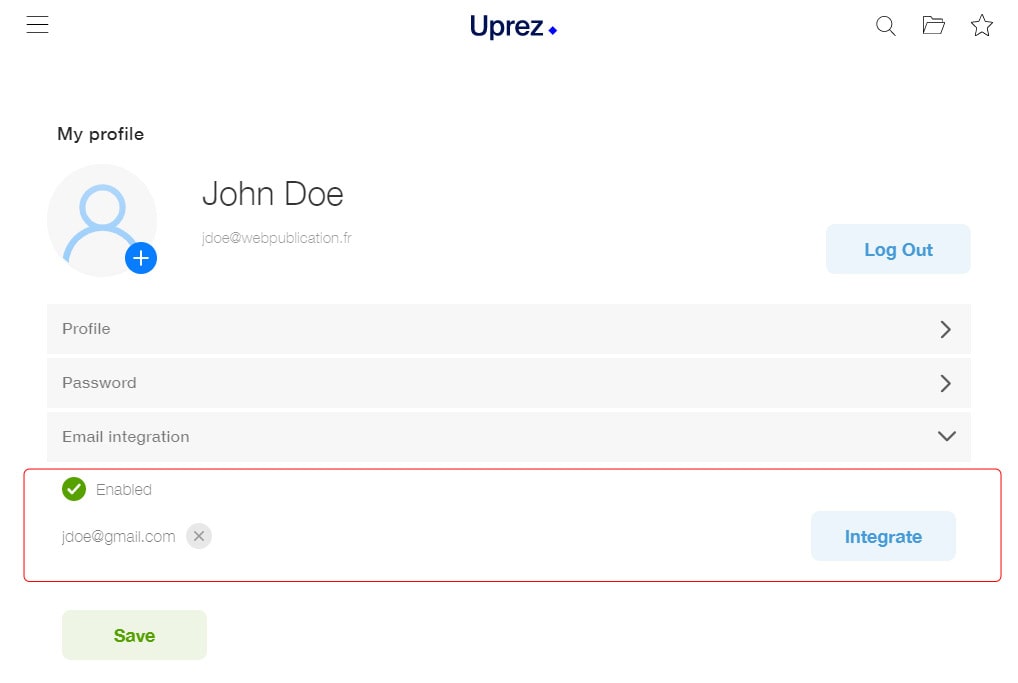
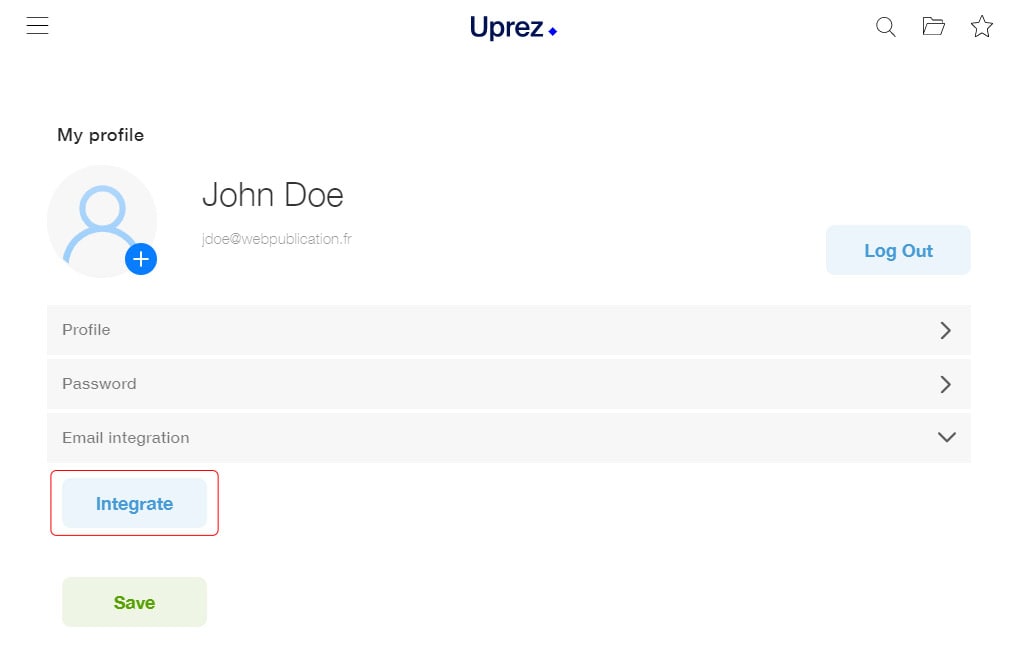
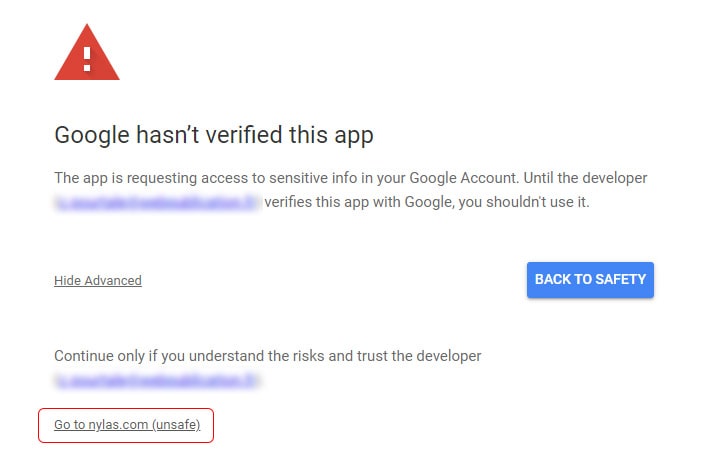
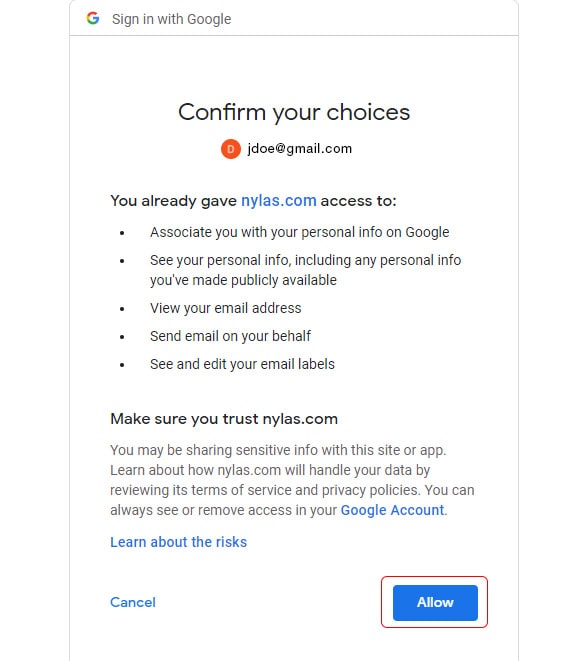
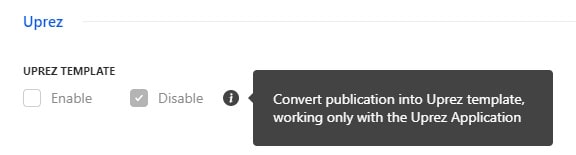



No comments.