Text zones are now scrollable
The zones become scrollable if the amount of text in it overflows. You may need to re-export older publications with the new version of the plugin to take advantage of this feature.
Unique URL
Now there is a unique URL for Uprez Europe !
https://app.uprez.fr/login/app/
All existing app user credentials will work with this unique URL !
App management
App DEMO
In the back office, when you create a new Uprez app you now have the option to make a Demo app in the language you specify.
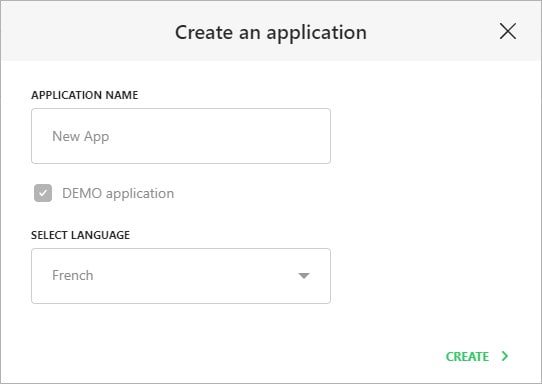
More customizable elements
We've added more options for customization of the action bar, create button etc.
Tags management
You can associate tags and users to filter the content.
User session control
You can select between 2 options - Single session per user allowing users to only log in one device at a time or Unlimited sessions per user making it possible for users to be logged on multiple devices simultaneously.
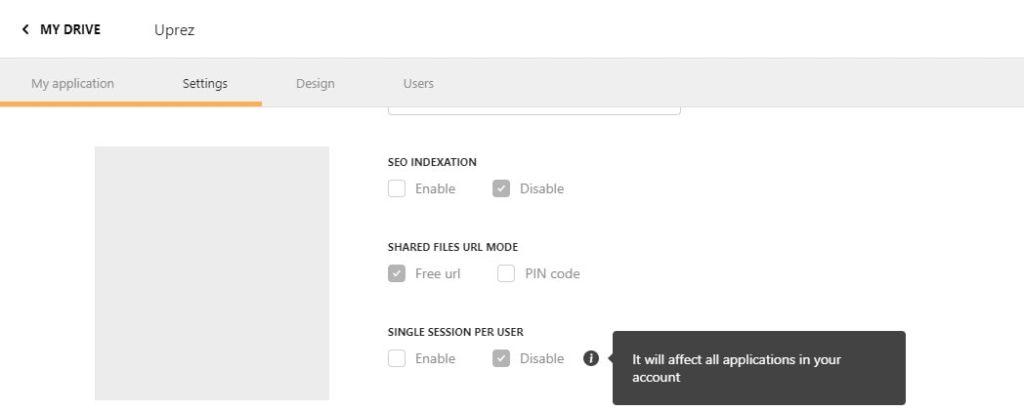
GDPR compliance
With that option no data is stored about the user.
Reader
Cross navigation improvements
Animations on Cross navigation pages are triggered when they enter the visible zone of the page.
Page height is handled better allowing pages of different size fit correctly.
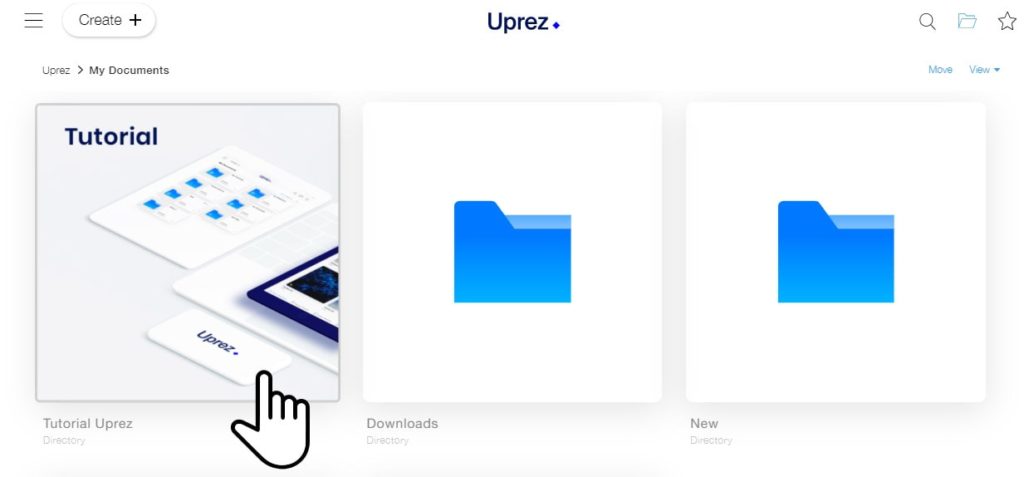
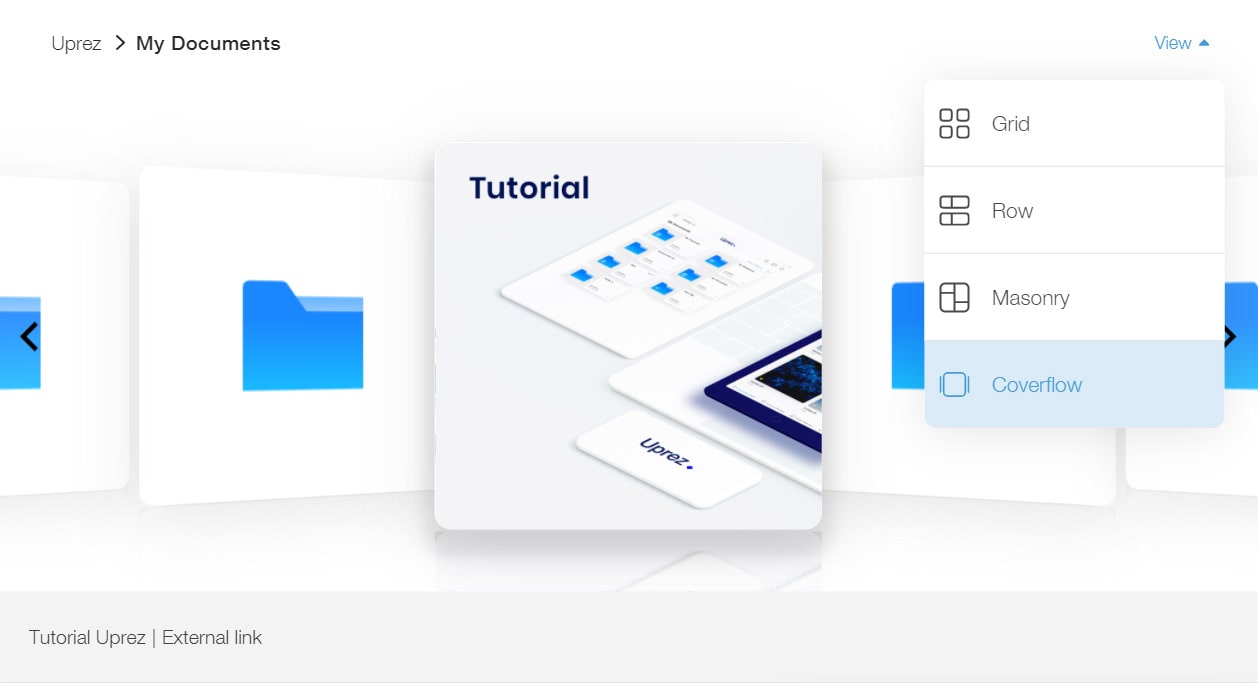
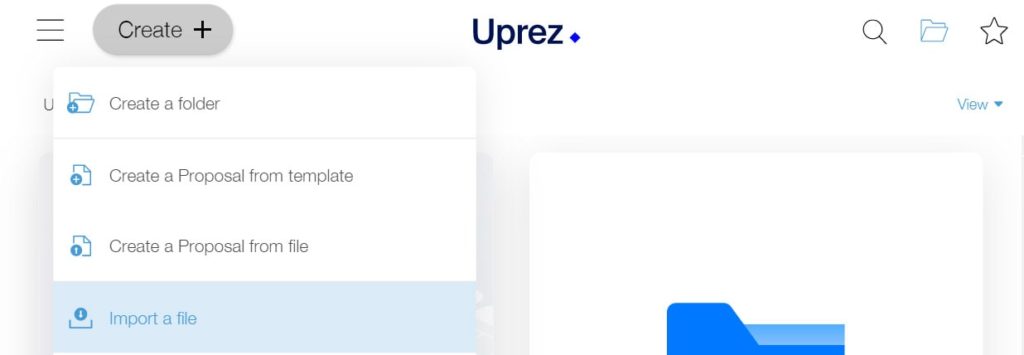
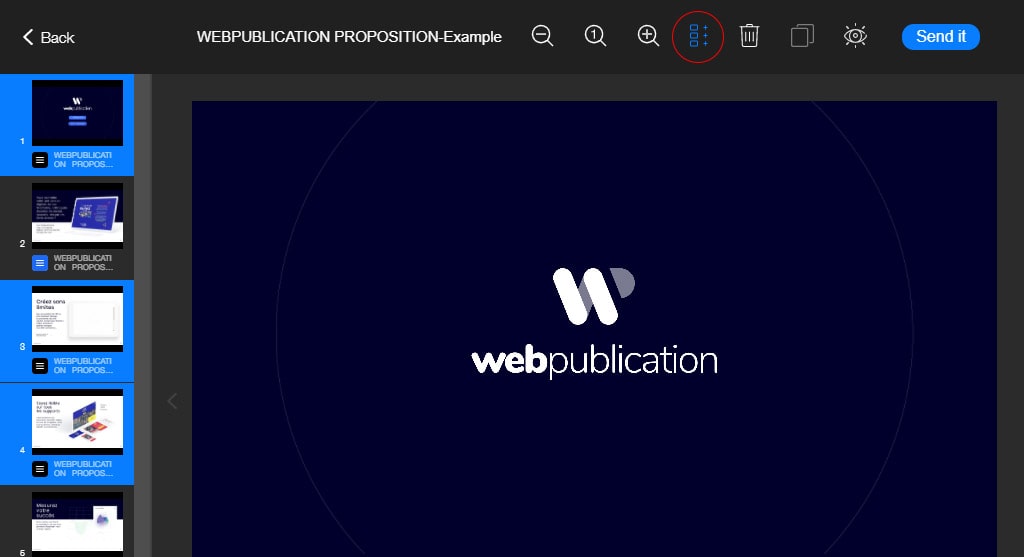



No comments.